scMonitor
scMonitor is a platform for managing analysis executions, aiming for a comfortable CFD analysis.
"Monitoring the status of analyses” and “Visualizing variables real time” along with “Interrupting and restarting an analysis” can be performed.
By the nature of scMonitor being a job scheduler (one job, one analysis), simulation tasks can be carried out efficiently.
By registering analyses as jobs to Job Scheduler, each job will be executed automatically and consecutively. Detailed exploration of the running analysis can be done by monitoring and visualizing variables real time. Interrupt the analysis at the moment an analysis is found unnecessary for further calculation because it approached a steady state or if an abnormal solution is found for instance and reduce calculation cost.
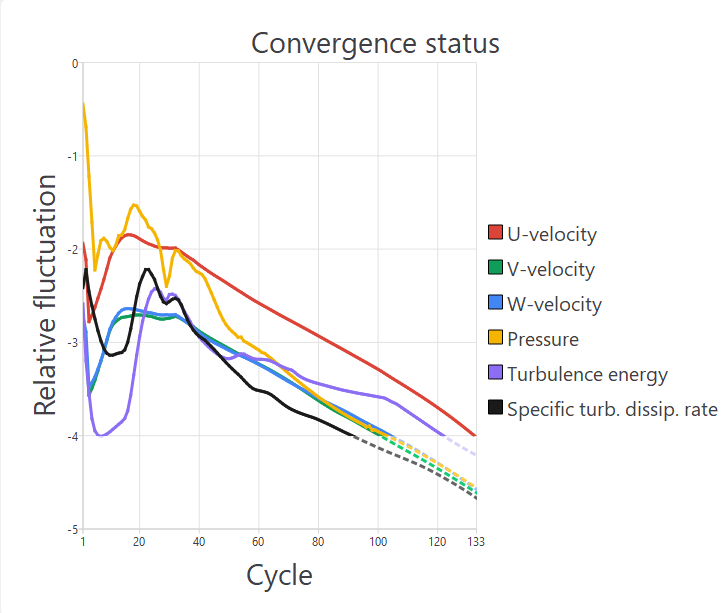
Figure 1 Monitor analysis status
Monitor analysis status
The state of the analysis can always be monitored in the graph window. It shows convergence status, matrix relative error, the max/min values of variables, mass flux and such, all able to be monitored real time. This allows a collection of a reliable estimation of the calculation time or a detection of unphysical values. The display range can be changed as necessary.
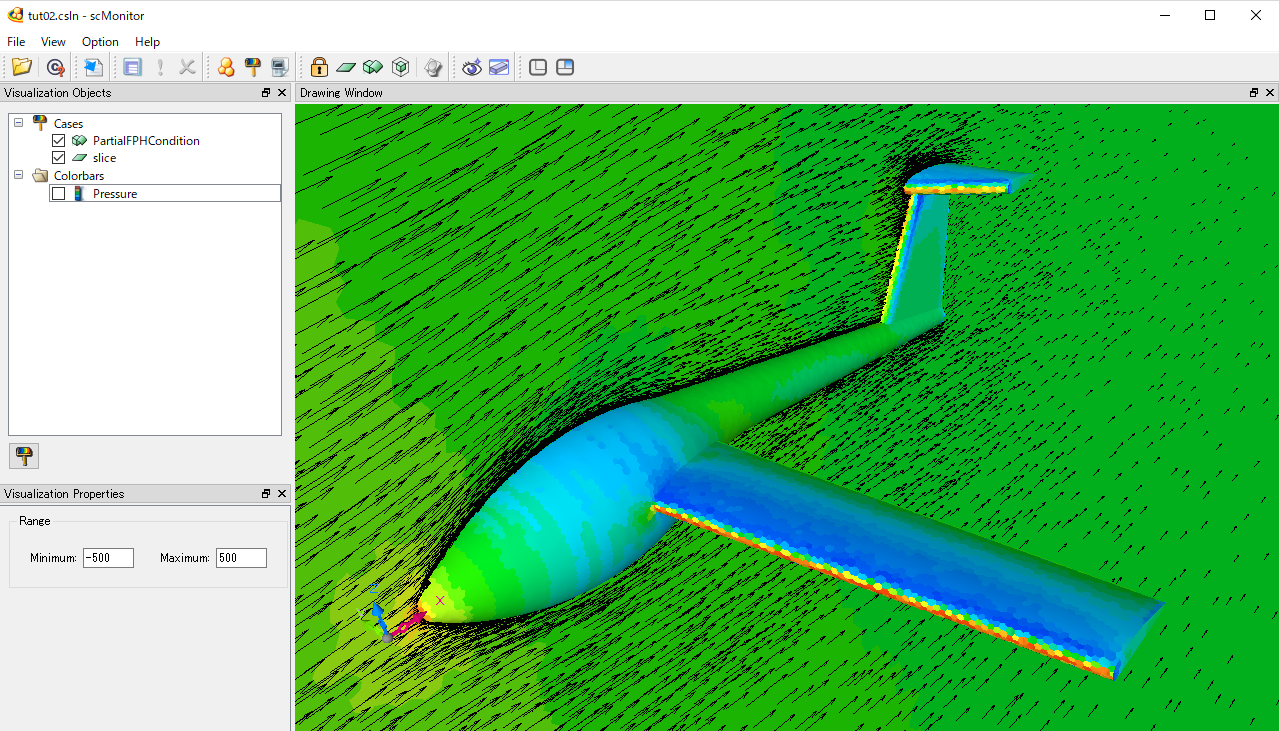
Figure 2 Visualizing variables real time
Visualize variables real time
In-progress analysis can be visualized real time. scMonitor will plot a contour of the surface of a specified region or a specified cross section and vectors, all without having to launching Postprocessor. This simple set of display can better depict the most wanted parts. To visualize new regions, obtain Preprocessor/Postprocessor licenses.
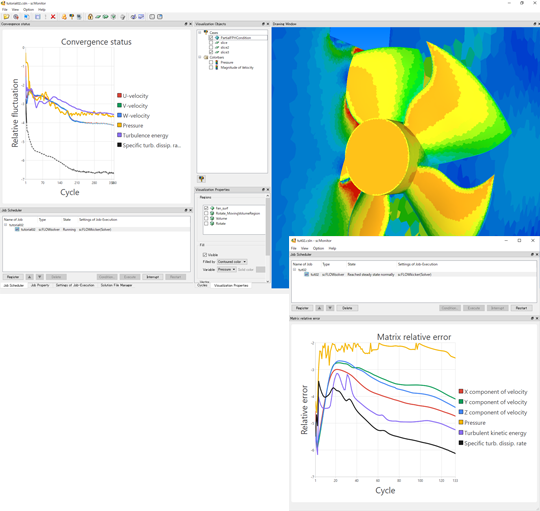
Figure 3 Customizing the monitor layout
Customize monitor layout
The layout of the interface can freely be adjusted. scFLOW offers 2 layouts: Simple Mode and Draw Window Display (Fig 3 top left image). The bottom right image shows one customized layout.
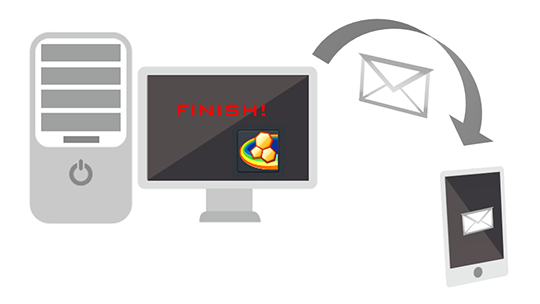
Figure 4 Send a mail when a job is finished
Send a mail when a job is finished
An email notifying the end of the analysis can be sent. Jobs executed at night or weekends can also be checked.
Support for Linux environment
scMonitor is also available under Linux environment and variables can be visualized. Analysis can be executed on a remote server managed by scMonitor on local machine. Execution options can be changed for each job.
