scPOST
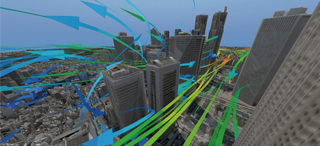
Features
In Postprocessor, you can visualize the simulation results calculated in Solver. It is effective for product design reviews because in Postprocessor, you can check, for example, temperature distribution at the places that cannot be measured or observed in the actual products. You can output not only still images but also animations, as well as output files for CradleViewer.
Characteristics
You can:
- Obtain numerical information with simple operation.
- Create beautiful animation quickly in Postprocessor.
- Easily map temperature information obtained in a fluid analysis to a structural analysis.
- Easily compare multiple analysis results.
- Easily calculate heat transfer and grasp a whole of heat-related matters.
- Output* images supporting VR.
* Output in the equirectangular format with parallax
Features
Useful functions (example)
- Creates animation automatically
- Saves display status
- Develops the image on the meridian plane
- Compares results
- Calculates (integral, registering functions)
Drawing samples
-

Isosurface
-
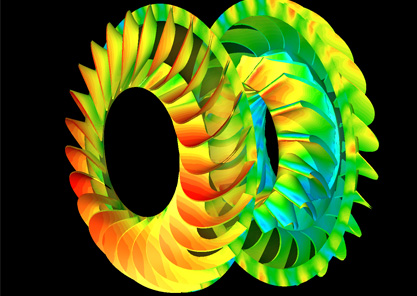
Contour
-
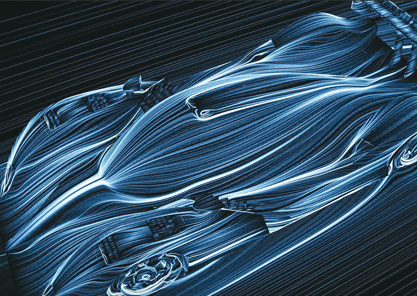
Oil flow
-
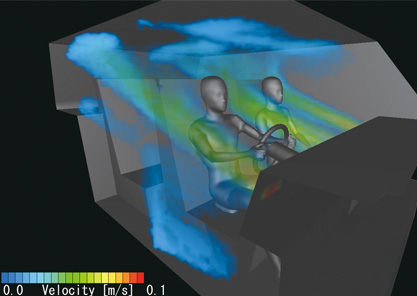
Volume rendering
-
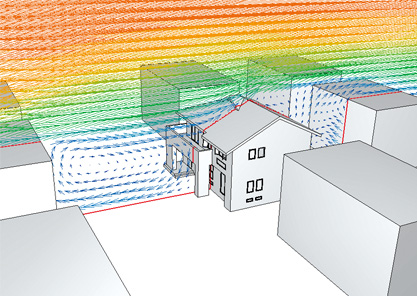
Vectors
