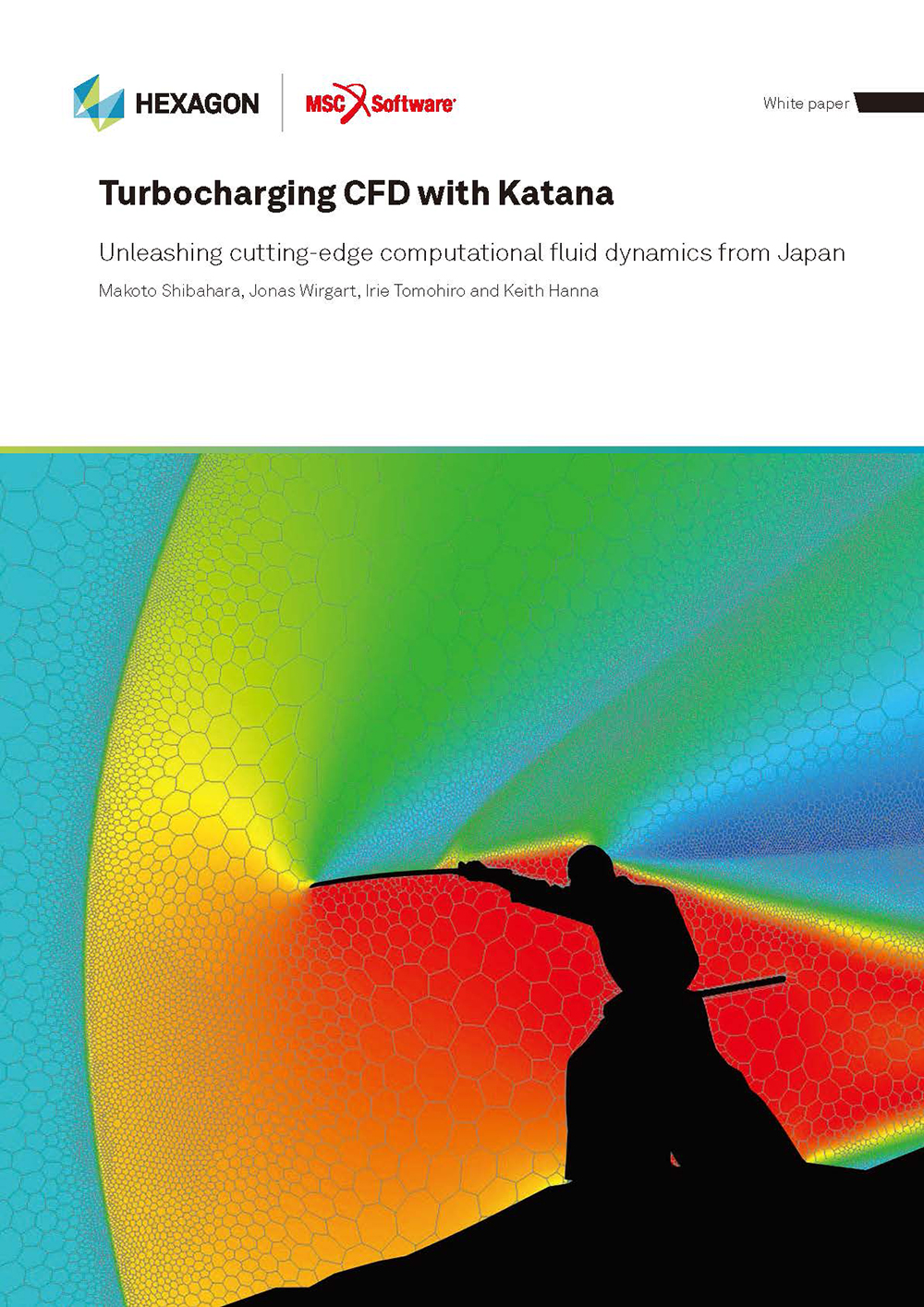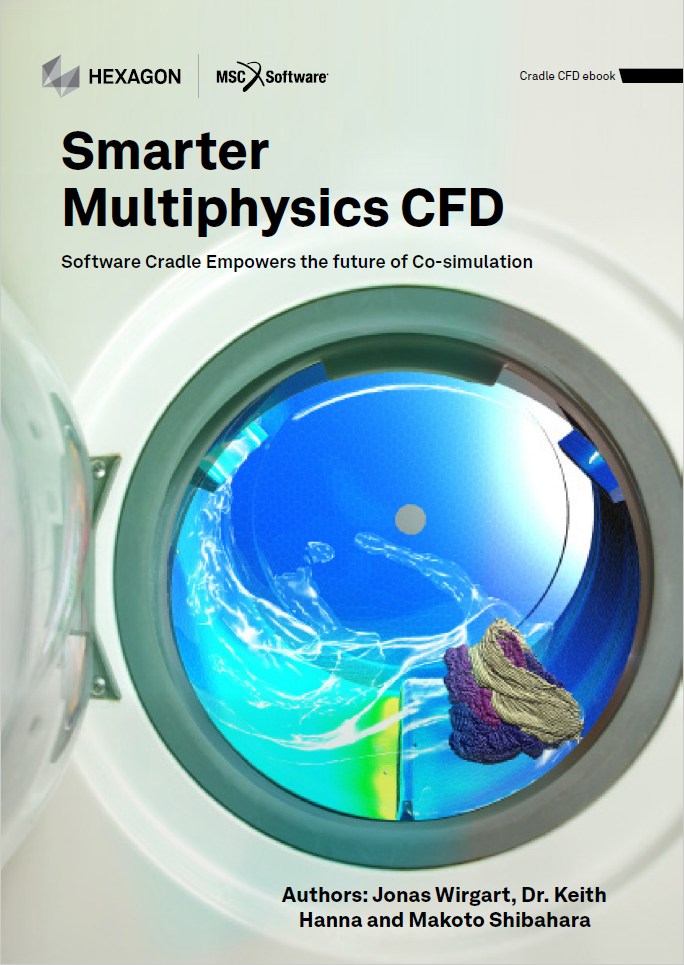Kanto Gakuin University
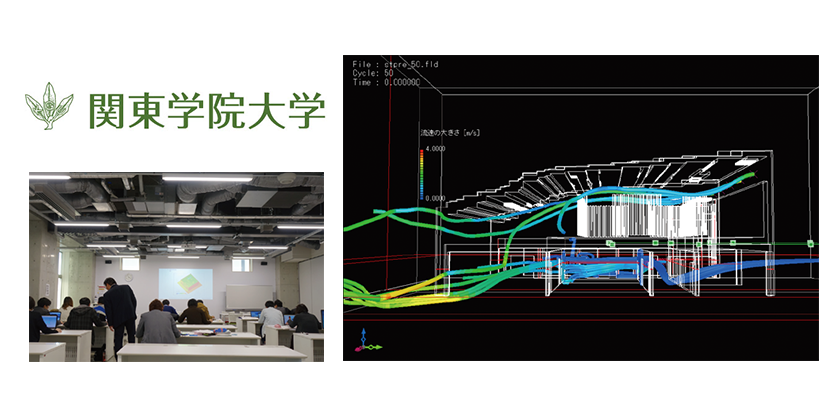
Hands-on Lectures of scSTREAM for CFD Simulation in Class Helps Students Better Understand Fluid/Thermal Phenomena in Indoor Environments
How can students better understand fluid/thermal concepts such as thermal distribution, air flow, and illuminance distribution and their impact on architectural design? This was a question Dr. Tomoyuki Endo, Associate Professor of Kanto Gakuin University (Picture 1), considered for his environmental simulation lectures. To explain building fluid/thermal phenomena in a way that students can relate to, Dr. Endo incorporated computer simulation into his lecture demonstrations. While many different software products were available, Dr. Endo chose scSTREAM thermal fluid analysis software.
 Picture 1: Mr. Tomoyuki Endo (D.Eng.) Associate Professor, Kanto Gakuin University, College of Architecture and Environmental Design
Picture 1: Mr. Tomoyuki Endo (D.Eng.) Associate Professor, Kanto Gakuin University, College of Architecture and Environmental Design
Kanto Gakuin University’s College of Architecture and Environmental Design was established after internal reorganization in 2013. Designed to promote further understanding of fluid engineering, scSTREAM has been introduced in the environmental simulation lectures for junior and senior students. Dr. Endo from College of Architecture and Environmental Design started his lecture demonstrations in 2015. His laboratory undertakes research on indoor air and environment. Research topics include the indoor air and thermal environment created by ventilation and air-conditioning facilities, natural ventilation and effects on energy efficiency, and effective means of natural ventilation.
Deeper Understanding Promoted by Visualization of Thermal Distribution and Air Flow
According to Dr. Endo, the reason for introducing simulation software into his teaching portfolio was that his students had difficulties understanding fluid/thermal phenomena in building environments in classroom-based courses. Dr. Endo says “We only refer to averaged thermal indices when we lecture students about thermal indices. It is because the lecture focuses more on average temperatures in the environment rather than examining changes in space. In reality, the temperature is uneven depending on different spots. We teach students the level of ventilation required in a room, but the topics such as indoor air flow and ventilation efficiency are excluded. In some building design projects, the cleanliness level of the air must be evaluated. Simulation software promotes a better understanding of such phenomena.”
Kanto Gakuin University's College of Architecture and Environmental Design has a building dedicated to conducting fluid/thermal experiments, where students undertake experiments to evaluate the building environment and facilities. For example, students can observe actual phenomena by injecting water into a drainpipe. However, some phenomena, such as the flow of heat and air, are more difficult to understand because they are physically invisible. As a result, they are often ignored in daily lives. “Visualizing these changes helps students learn more. Applying computer simulation also enables juniors to review what they have learned. It is valuable for their learning to relate the notions of heat and air environment in everyday lives,” says Dr. Endo.
Computer simulation has become an emerging trend in building design to evaluate various factors. This makes incorporating simulation into the university curriculum even more important. The building Tower 5 where the college is located was actually designed on the basis of the evaluation of ventilation effects and promotion of energy efficiency of the building. Dr. Endo was involved in the Tower's fundamental design.
Dr. Endo is a member of the editorial team for a technical reference book on using CFD for indoor environmental design, published by the Society of Heating, Air-Conditioning and Sanitary Engineers of Japan (SHASE). While Dr. Endo has become very knowledgeable about most of the simulation software available on the market as a member of the society, other universities had started to introduce similar types of software. In this circumstance Dr. Endo chose scSTREAM CFD software to use in his lectures for a number of reasons. First, scSTREAM has a very user friendly interface which makes it inviting to use. It comes with a detailed and thorough user reference that is helpful for the student users. Second, the existing scSTREAM operation tutorial case examples are particularly applicable for the entry-level thermal analysts. “We can process analyses easily just by setting conditions by following the detailed wizard,” says Dr. Endo. Third, Software Cradle’s extensive support and prompt response to questions also encouraged Dr. Endo’s decision. And finally, the scSTREAM market share for building and environmental management is large. “The fact that scSTREAM is used by a considerable number of firms proves the reliability of its simulation results. I was convinced that encouraging students to learn scSTREAM will benefit them when they get engaged in practical architectural design in due course. That is why I introduced the software,” says Dr. Endo.
 Picture 2: Seminar demonstrations on environmental simulations
Picture 2: Seminar demonstrations on environmental simulations
Students Learning Basics of Simulation and Software Operations Using Laptop Computers Assigned to Each One of Them
Picture 2 shows how a lecture/seminar demonstration for environmental simulations is conducted. The picture was taken at the second half of the course which runs from fall to spring. The class of two consecutive 90 minutes consisted of 14 students; 12 juniors and 2 seniors. Dr. Endo begins the class by briefly explaining the objectives of a particular seminar demonstration with scSTREAM interface on screen, and then each student operates scSTREAM on their laptop. Dr. Endo freely walks around the room to see if students have questions or need help.
Dr. Endo often selects a case study problem from the scSTREAM operation tutorial and demonstrates the analysis approach while explaining each step in the process. “Earlier in this course, I started off with explaining the types of software available for simulating buildings and environment, and then moved onto the concepts of CFD and operation of scSTREAM. I then introduced case study problems,” says Dr. Endo.
Starting from the Basic Operation, students solved the case studies by referring to the outlined steps in the reference. Throughout the class, Dr. Endo alternates between instructing and demonstrating and then lets the students try for themselves. “Other universities often have students share one laptop or have only the lecturer’s demonstration throughout the session. In my opinion, to learn software operation, each student should have a go at actually using the software. I let students have one laptop each to analyze on their own and encourage them to ask me questions when they come across any problems,” says Dr. Endo.
Tackling Case Study Problems in Class
The majority of students were tackling radiation examples. Dr. Endo says “scSTREAM contains various case study examples on building environments. The software is suited for analyzing building space and examining effects of heat, air and light. It is ideal for students studying a comprehensive building environment. For example, solving a case study of a cold draft occurring near a window and visualizing the thermal distribution and air flow using an animation format helped students deepen their understandings of the phenomenon. Using scSTREAM, it is possible to quickly calculate the difference between the same phenomena under different conditions. The software helps students see the effects of changing each condition.
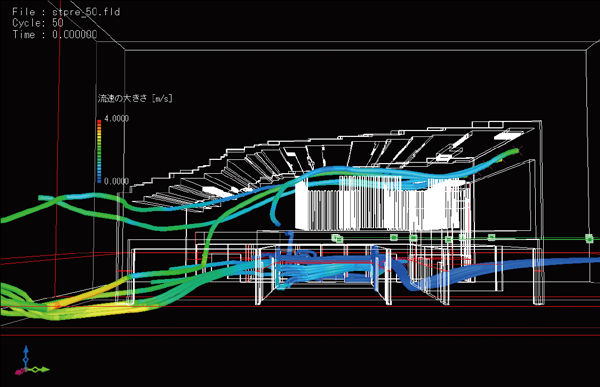 Figure 1: Analysis example undertaken by a student
Figure 1: Analysis example undertaken by a student
Other case studies that relate to students’ everyday lives include evaluating temperature, illuminance, and illuminance distribution of an indoor space when the sunlight irradiates. With these particular examples, Dr. Endo comments “It is beneficial for students in the building design course to be able to explain dew and condensation phenomena by referring to spatial distribution instead of pouring cold water into a cup. Juniors should be able to consider how such phenomenon occurs in space and I expect them to develop this mindset.” Dr. Endo adds “A case study on fume dispersion was a relevant example for citing a topic on environmental assessment for Yokohama city where the university is located. This helped facilitate the teaching and learning processes.
Students who completed the radiation case went on to analyzing the thermal/fluid conditions for a building they actually designed. Students imported CAD data of their building design into scSTREAM and performed a simulation to verify whether the building properly takes in light and air. “This seminar demonstration aims to enhance students’ understanding on spatial design as well. In a way, this is a collaborative session between different types of classes. Obtaining analysis results that disagree with their hypothesis encourages them to think of the reason of the disagreement. Using simulation software helps students consider how the finished product will turn out in actual space when designing buildings,” says Dr. Endo. He anticipates that the application of simulation software will improve the overall student competence and mindset as they move on to become future professional designers.
 Picture 3: Each student is provided with a laptop for seminar demonstrations
Picture 3: Each student is provided with a laptop for seminar demonstrations
Hands-on Approach Promoting Student Proficiency
To start the lectures, Dr. Endo’s laboratory prepared laptops for students to have dedicated computers (Picture 3). The decision was made due to the restriction that installation of dedicated software in university-owned computers was not permitted. Having faced the budget issue and the limited choice of specifications that inevitably followed, Dr. Endo chose a 14-inch laptop with 4GB memory and AMD CPUs. The concern was that a substantial calculation time may be required, but Dr. Endo says “So far so good. Calculations for standard case study problems take only a few minutes. Calculation load increases for analyzing sunlight and solar radiation, but analyzing indoor air flow in a room can be processed fine. I allow students bring their own laptops into the class, but a lot of them use the laptops I prepared,” says Dr. Endo.
Nevertheless, one desktop computer was prepared for students who assume their analyses should require a large calculation load and amount of time. Students can transfer their data to the desktop computer through a USB drive and execute the calculation.

Picture 4: Mr. Yudai Motomura, a junior student
“Condition setting for the calculation is easy. I found that students could learn faster than I expected,” says Dr. Endo. A junior student, Mr. Yudai Motomura (Picture 4), comments “Using simulation software was one of my long interests, so the class was a good opportunity. I had no difficulty dealing with model data because I used AutoCAD and constructed 3D models in my freshman year. Some specific operations of scSTREAM are different from other tools, but I found no problems.” However, he is still not used to adjusting AutoCAD data when importing it into scSTREAM. On this issue, Dr. Endo adds “This may be solved if we construct intricate models on scSTREAM just like on CAD software, but then the operation will be more complicated. Analyses would be streamlined if we could import native data into scSTREAM just like the data transfer between mesh generators provided by overseas vendors.”
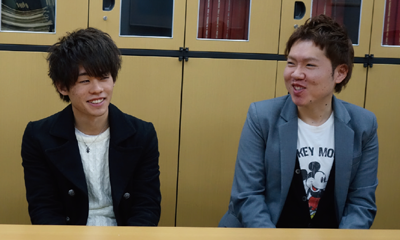
Picture 5: Mr. Toshiki Mano (a senior, on left) and Mr. Suguru Tanaka (a senior, on right)
Mr. Toshiki Mano, a senior student from Dr Endo’s laboratory (Picture 5 on left) uses OpenFOAM for conducting fluid analyses. “I used scSTREAM for the first time in this seminar. I found it easy to operate with a simple user interface. Analyses can be processed without any problems just by following the wizard. I hope my research experience on ventilation ducts will be an advantage in the major construction firm where I am to start my career from this spring,” says Mr. Makino. Mr. Suguru Tanaka, another senior student from Dr. Endo’s laboratory (Picture 5 on right) comments “The impressive part is that analysis results on flows of air and heat, and PMV (Predicted Mean Vote) are generated soon after the settings are made. The results are easy to understand at a glance. It deepens the understandings of the phenomenon and leads to the next step to be taken.” Regarding the software operability, “I used the software by referring to the manual. I asked for help when a calculation failed to start when I thought I did all the settings, but mostly everything was fine,” says Mr. Tanaka. Dr. Endo says “I found that a lot of students discussed with each other and could solve problems by themselves without my help.”
Harnessing Simulations for Environment Measurements
Dr. Endo’s seminars are still very new. He plans to update the seminar program continually. “I was thinking of simulating the distribution of light by providing a physical model for a group and actually casting light to see how it appears different from the simulation. I’m leaving this until next semester onward,” says Dr. Endo. Dr. Endo also plans to analyze the effects of double skin façade, natural wind, solar radiation, and radiation cooling and heating that have been implemented in Tower 5.
At the time of the interview, Mr. Tanaka had already started simulating flows of air and heat in Tower 5 using scSTREAM. He was discussing with Dr. Endo about how to represent the movement of air. “I will take measurements as well, but evaluation is necessary for identifying the ideal spots for measurements. When analyzing air flows, results can be completely different if measured slightly off the ideal spot. Using scSTREAM to simulate the flow is helpful for getting the approximate pattern,” says Dr. Endo.
scSTREAM is an indispensable tool for Dr. Endo’s lectures on fluid analyses that covers entry-level concepts to practical level skills. Dr. Endo is encouraged by seeing the progress his students have made. He looks forward to the day when his students, who have learned how to use simulation to solve building design problems, start applying what they have learned to real life situations.

Kanto Gakuin University
College of Architecture and Environmental Design
- Founded: 1884
- College Established: 2013
- Location: Yokohama-shi, Kanagawa (Japan)
- Type of University: Private
- URL: univ.kanto-gakuin.ac.jp/index.php/ja/home-english.html
*All product and service names mentioned are registered trademarks or trademarks of their respective companies.
*Contents and specifications of products are as of January 31, 2016 and subject to change without notice. We shall not be held liable for any errors in figures and pictures, or any typographical errors.
Download