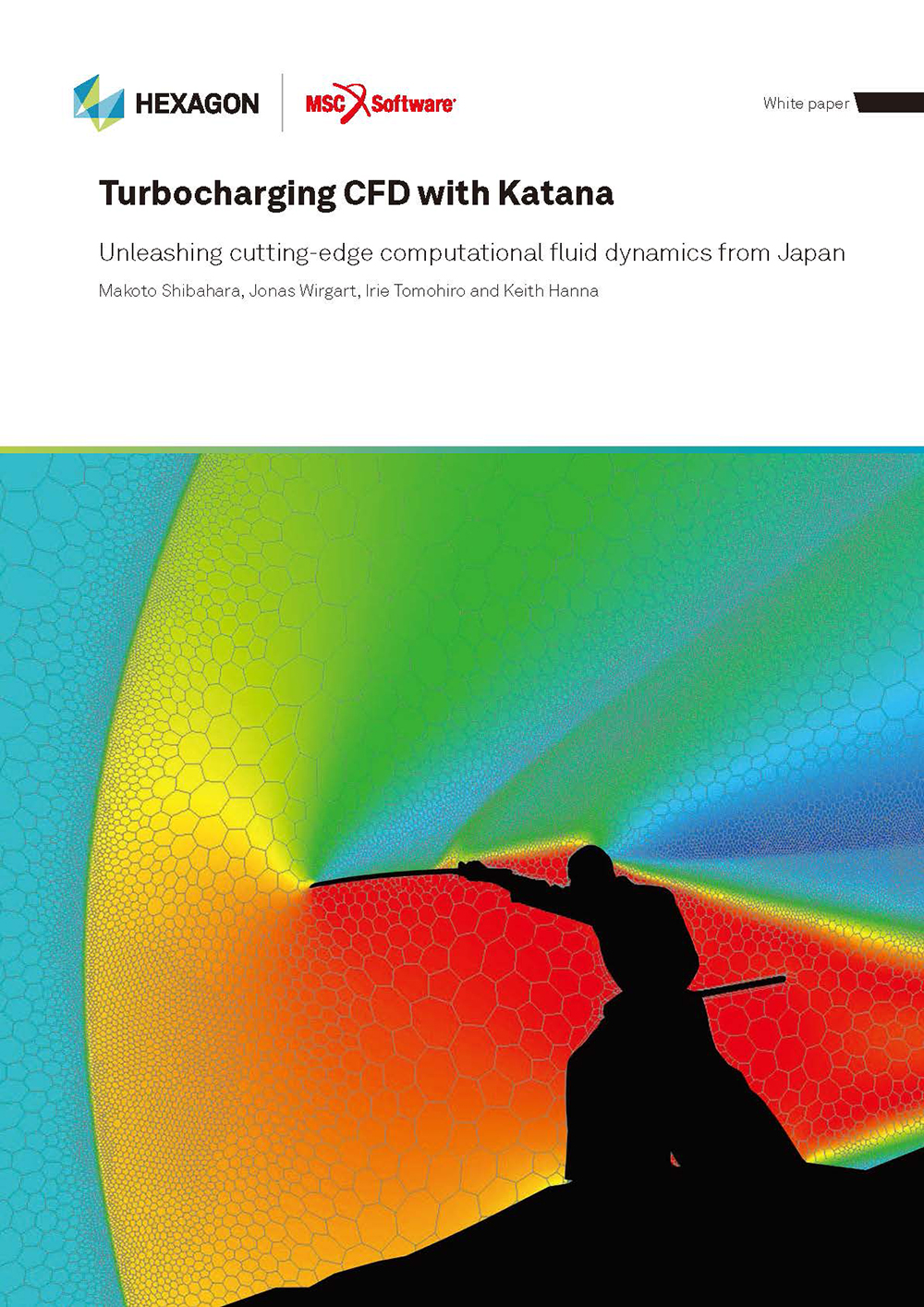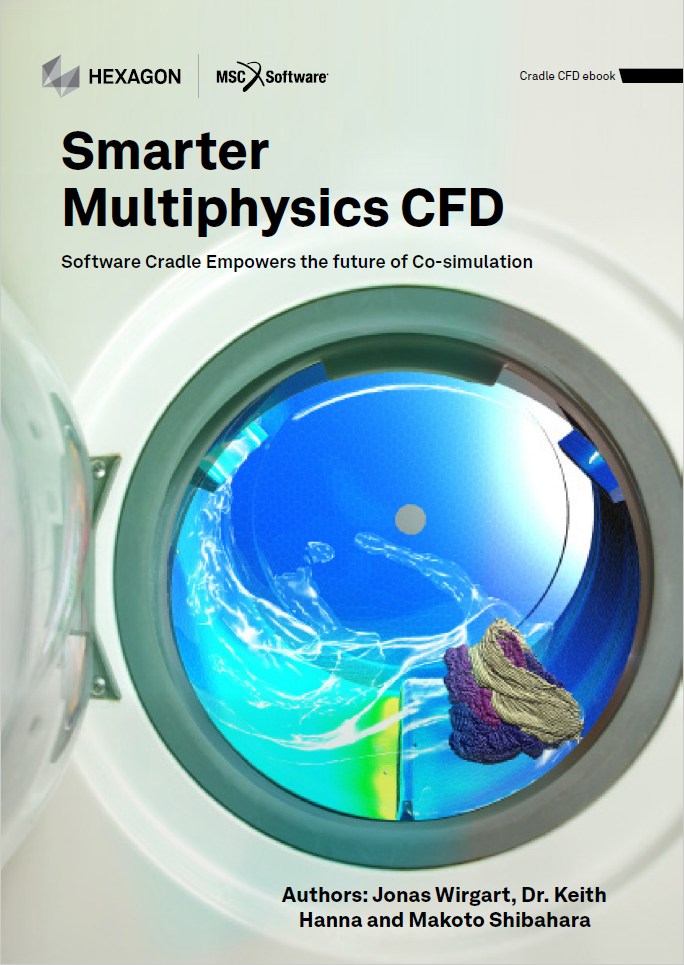The Story Behind the Development of scSTREAM Launcher (Autodesk® Revit®) and Launcher (ARCHICAD)
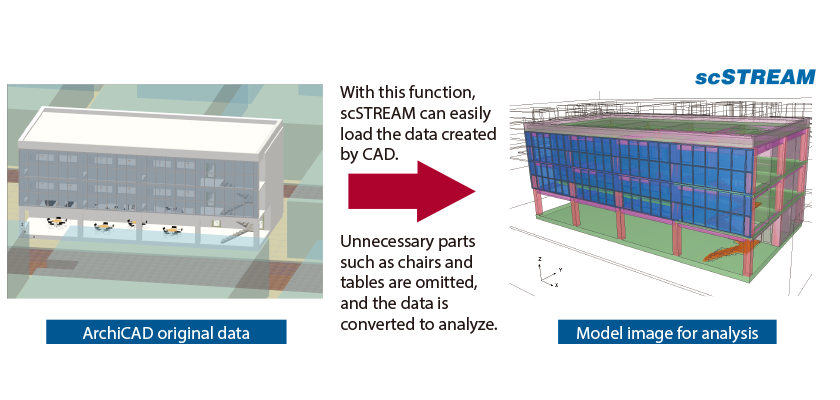
Takashi Mizuno (Software Cradle, Development Department)
The Story Behind the Development of scSTREAM Launcher (Autodesk® Revit®) and Launcher (ARCHICAD)
Building Information Modeling (BIM) CAD is spreading throughout the architecture and construction fields. BIM centrally controls and manages facility data from conceptual design through construction and even including post-construction projects and activities. Cradle scSTREAM Computational Fluid Dynamics (CFD) software has implemented an optional interface function which can directly load BIM data from two well-known CAD software products: Autodesk® Revit® Architecture and ARCHICAD. We interviewed Mr. Mizuno, the developer of Launcher (Autodesk® Revit®) and Launcher (ARCHICAD). Why is loading the original data so important? What benefits does this offer?

Takashi Mizuno, Software Cradle, Development Department
Did You Originally Develop the Function Based on Your Own Experiences?
In the architecture and construction fields there is a growing trend to use a concept called BIM. BIM is a central control process for managing facility data from the earliest conceptual design states through design, construction, and even post-construction projects and activities. The interest in BIM coincides with many architectural CAD products handling three dimensional (3D) data. As this trend has grown, Cradle decided to develop an interface function to scSTREAM that would facilitate use of 3D architectural and construction data.
I was actually a member of the analysis staff at Cradle before starting the function development. At that time, I borrowed 2D architectural drawings and used them to create 3D models in scSTREAM. Frankly speaking, this work was painfully laborious, and it irritated me to have to do it. I always thought, "An analysis would be much easier using 3D data!" Creating an accurate 3D model from a 2D drawing can be very difficult. Then I heard about the development of BIM CAD which was intended to help improve efficiency. I began to think about how we could use the BIM data to facilitate model creation, and began to develop the scSTREAM function based on my needs at that time.
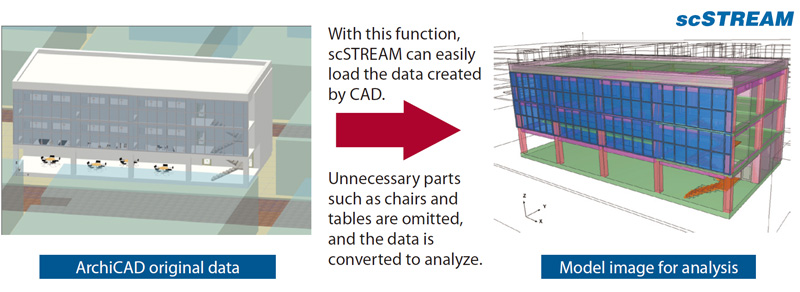
Figure 1: Data conversion from ARCHICAD to scSTREAM
Why is it Better to Use the Original Data Compared to IFC?
A major advantage of the function is that the original CAD data can be loaded directly into scSTREAM. IFC is a common data format used in 3D architectural CAD products. However, IFC has certain deficiencies. For example, part face structures cannot be recognized using the IFC format.
The fundamental issue is that architectural CAD and thermo-fluid CFD software have different information requirements. As a result, critical information needed by the CFD software can end up missing. This often happens with part faces where two faces will be tightly connected in CAD, but they will not be connected after the data is input into the analysis software. Of course, unconnected faces are always a problem for fluid analysis software.
If the original data is used, the user can modify the data based on knowledge about the floors and heights, i.e. the user can ensure the floors are at the correct heights so room faces are all properly connected. The software functions enable the user to correct the data that would normally create gaps in the model. This is probably the most useful benefit. In addition, the option can be an add-in to the architectural CAD product. This means scSTREAM can be an entry in the CAD project menu as shown in Figure 2. This enables the user to work within a familiar environment and perform tasks, such as assigning properties, using familiar steps. Moreover, this also means the CAD data, with the registered information, can be retrieved or accessed from another computer.
What Specific Challenges Did You Face while Developing the Function?
This was really my first time using architectural CAD software. At first it was a bit confusing to me because my prior CAD experience was for manufacturing applications. In manufacturing, the way of thinking and the protocols used are different compared to architectural CAD. In manufacturing CAD, a model is created by sweeping (pushing out) a shape drawn in 2D and removing unnecessary portions. In architectural CAD, a model is created as if a door is located on the drawing window. All the components of a building, such as stairs and pillars, are prepared as individual parts, and the building model is created by combining the parts, i.e. that go through the door of the drawing window and become part of the total model. This results in a large number of parts for architectural CAD. It can be difficult to manage hundreds of small parts such as pillars and windows.
Furthermore, the output shape was not completely accurate. I put a lot of effort into developing functionality that automatically enhances shape accuracy and cleans the shape. On the other hand, there are also parts that contain an excessive amount of unnecessary detail. One example is a door. A door can be detailed to include the knob and even a keyhole. When a model has this degree of detail, it can result in an excessively fine mesh which results in an extremely large model. These models can cause calculation inaccuracies and convergence issues in the thermal-fluid analysis. To avoid this problem, the model must be simplified. To accomplish these objectives, the function had to be repeatedly iterated. This was a very challenging experience.
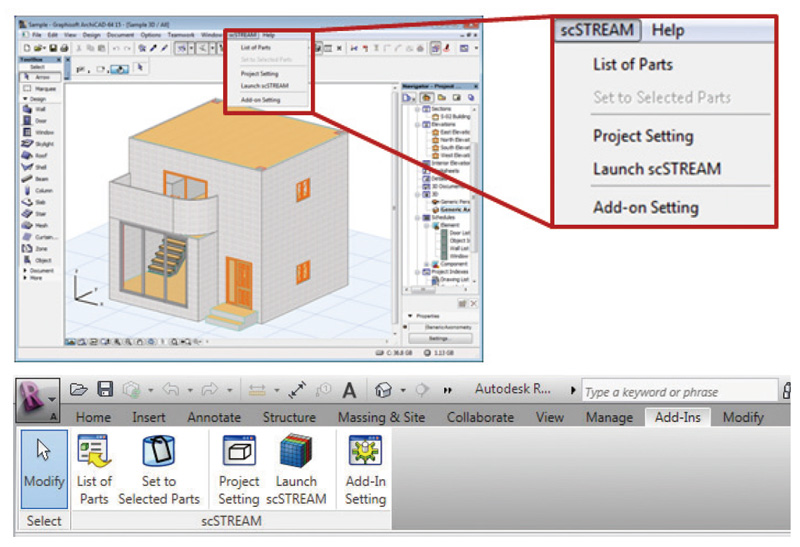
Figure 2: ARCHICAD add-in image (above)
Figure 3: Autodesk Revit Architecture add-in image (below)
The solution approach for a large number of parts is to limit the number of parts and enable parts to be grouped. In addition, I implemented a feature to display the parts using a tree structure so the parts can be easily managed and manipulated when the data is loaded into scSTREAM.
Parts such as floors and walls are classified according to their types. This classification is called a category. The parts listed within the categories in the tree structure are easily recognized. In addition, a setting can be assigned to parts that are unnecessary for the analysis, e.g. furniture, so that they are not transferred to scSTREAM. By doing these things, the function has been developed such that the data is as simple as possible, which also simplifies the operations that must be performed.
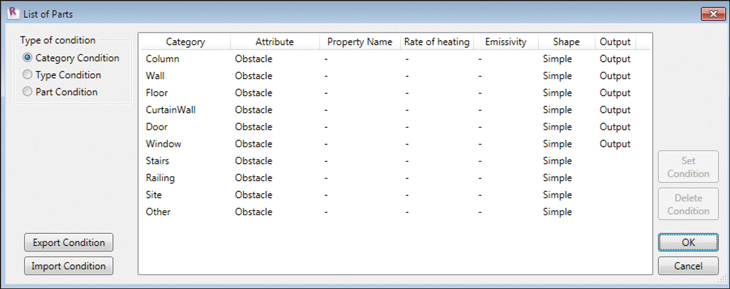
Figure 4. List of parts
User feedback
Pilot users, such as Nikken Sekkei et al., provided Cradle with valuable comments and suggestions about the function. One example where user opinions made a significant contribution was in the development of the customization function for the part names that is output from the architectural CAD software (ARCHICAD only). Part names used by architectural CAD users are user dependent. They can use cut fill names, layer names, or part ID category names. Whatever names are used, they work for the user, but we did not understand their logic.
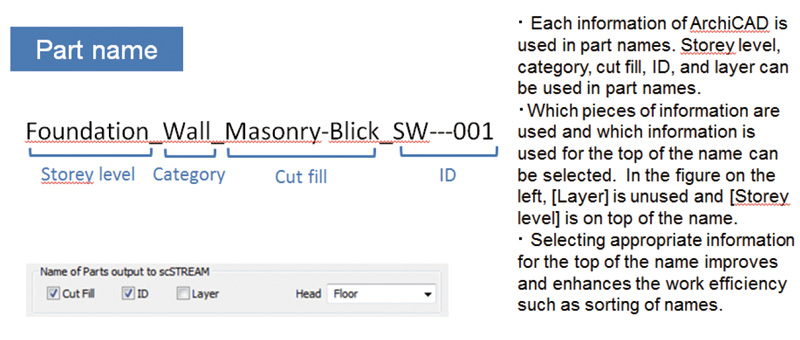
Figure 5. Customization of part names (For ARCHICAD only)
The pilot users helped Cradle develop the customization function. Using their input, the Launcher (ARCHICAD) is prepared such that the user can use all the information types in ARCHICAD (layer, category, cut fill, ID and layer). The user can specify which pieces of information are used and how the information is sorted (see Figure 5). By selecting the proper information associated with the part name, scSTREAM can easily sort parts. This improves and enhances the user's efficiency.
This is just one example where user input helped improve the Launcher. To assess the performance of the function, we ran tests at various customer sites. The positive outcomes that resulted from working with our software users and customers enabled us to develop a practical function with very high performance.
What are Some of the Other Features of the Launcher?
Other valuable functions in the Launcher include a project setting function, where the user can input geological information about the building, and a data simplification function.
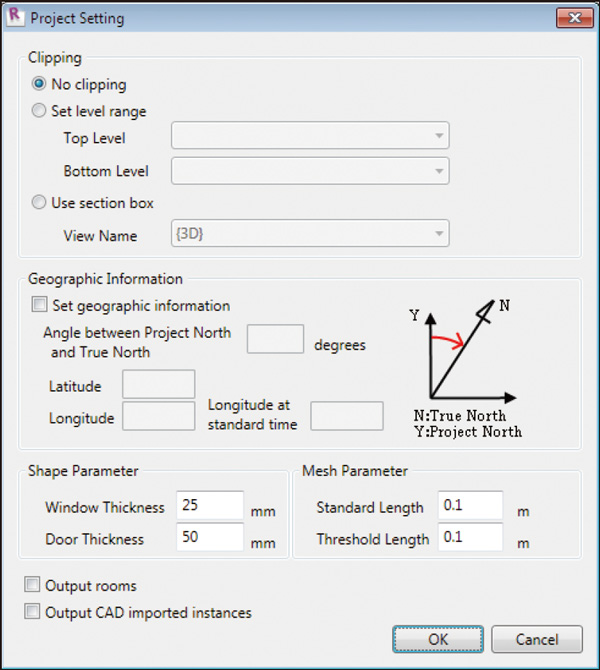
Figure 6. Project setting dialog
A good example of how the data simplification function works is a building window. Windows in a thermal-fluid analysis are a common problem. If the thickness of the window (a few centimeters) as specified in the CAD model is modeled in the thermal-fluid analysis, the result is an excessive number of elements and a large calculation time penalty for including unnecessary details. The simplification function can automatically convert the thickness of the windows to that of the walls. If there are only a few windows in the model, the value of the simplification function may not be fully realized. But when the model includes many windows, the automatic conversion available with the simplification function is indispensable. The function eliminates many manual model modifications and reduces the calculation time and cost. This also helps improve efficiency.
Do You Have any Special Advice of Launcher Users?
>It is really important to eliminate unnecessary CAD data before it is passed to scSTREAM. This is a well known protocol but it can be difficult to do practically. This is no longer the case with the availability of the Launcher. It is also valuable to set analysis conditions based on the CAD part management functions such as search and extract. The enables work to proceed more smoothly and efficiently.
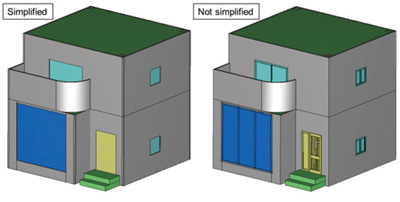
Figure 7. Simplification function, Walls and floors are converted to sketch parts.
Doors and windows are converted to cutout parts. Other parts are converted to polygons.
Closing Remarks
With the increasingly widespread use of BIM in the architectural and construction simulation fields, the use of architectural CAD data in 3D is also becoming more and more popular. The Launcher can effectively maximize the advantages of using 3D CAD data and streamline what has traditionally been a major bottleneck in the design/ simulation process.
*All product and service names mentioned are registered trademarks or trademarks of their respective companies.
*Contents and specifications of products are as of November 28, 2013 and subject to change without notice. We shall not be held liable for any errors in figures and pictures, or any typographical errors.
Download